To initially exclude questions click on the 'Exclude questions' link in the Menu box when viewing the branching overview.
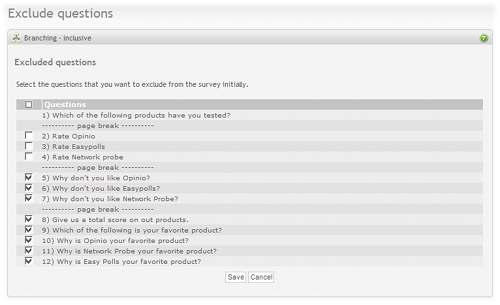
|
Select the questions that you want to be excluded from the survey initially.
Note
Since questions on the first page with questions never can be included by a branch logic, only questions after the first page break can be excluded initially.